
Transforming Talks: Inside Look at Speaker Coaching
From crafting your big idea to mastering delivery, here’s an inside look at what it takes to deliver a killer presentation– from the perspective of
Our blog posts offer a rich gathering of insights, tips and suggestions designed to help you become more polished, more influential and more impactful in how you communicate with others. Skim to a title that strikes your interests or needs. And come back often because we are serious keeping it fresh and useful for storytellers everywhere.

From crafting your big idea to mastering delivery, here’s an inside look at what it takes to deliver a killer presentation– from the perspective of

Dear Friends, By now, you hopefully have seen we’ve been digging hard into the “Threshold Concepts” of learning to become an effective speaker. In short,

Speaking requires feedback. It is a game-changer for speakers. From refining your message to captivating your audience, learn how feedback elevates your presentation skills. And

Speaking is messy. But don’t let the messiness of public speaking discourage you. Embrace the chaos as a natural part of the process. From uncertainty

Ever thought about the different genres of speech? Speaking contains multiple genres. From small talk to business pitches, each situation demands a unique approach. *******

Two things can be true at once. I can be a RedHawk50 honoree – given to 50 Miami University alumni founded or led businesses that

Speaking is social: The third Threshold Concept for Learning to be an Effective Speaker. Waking Life inspired our Acacia Duncan to explore how speaking truly
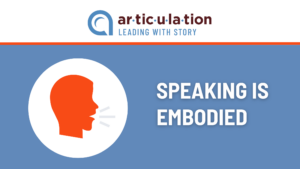
Speaking is an embodied practice: The second Threshold Concept for Learning to be an Effective Speaker. Discover the transformative journey from writing to speaking. Learn

Speaking is Habitual: The first Threshold Concept for learning to be an effective speaker. ****** When I was in high school, every junior had to

Last spring I heard Dr. Elizabeth Wardle, the director of the Howe Center on Writing at Miami University speak on how anyone can learn to

Elevate your executive communication skills with insights from this success story, demonstrating how Articulation’s coaching services can empower professionals and help them achieve transformative results.

Unlock the power of self-awareness with the Birkman assessment. This tool reveals the value of understanding different personalities. Learn how it can revolutionize your communication

Welcome to the Emerging Speaker Showcase Thursday, August 24 | 3 – 4:30 p.m. WOSU Ross Community Studio The Emerging Speaker Showcase is a

This article, by Blythe Coons, is a continuation of our series on the (negative) emotions that typically trigger calls to us, and small tips to

In public speaking, defining the problem that your idea addresses is far from a waste of time. In fact, if it is not clearly identified, you will have an even bigger problem on your hands: an audience that doesn’t care.

I just took the Miami Writing Institute class. It’s a 4-5 hour online “taste” of what Miami University has been teaching teachers about writing within

When a client tells me they want to do a group presentation, my first instinct is to say DON’T DO IT! They take a lot
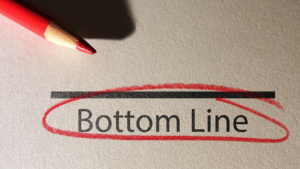
This article, by Blythe Coons, is a continuation of our series on the (negative) emotions that typically trigger calls to us, and small tips to